Outline
Introduction:
- Highlight why website speed is crucial for SEO and user experience.
- Mention the benefits of having a fast-loading WordPress site.
Steps to Speed Up Your WordPress Site:
- Choose a Reliable Hosting Provider
- Explain how hosting impacts speed.
- Suggest options like SiteGround, Bluehost, or Cloudways.
- Use a Lightweight Theme
- Recommend fast themes like Astra, GeneratePress, or Neve.
- Mention avoiding bloated themes.
- Install a Caching Plugin
- Introduce plugins like WP Rocket, W3 Total Cache, or LiteSpeed Cache.
- Explain how caching reduces server load.
- Optimize Images
- Explain the importance of compressing images.
- Suggest tools like Smush or ShortPixel.
- Use a Content Delivery Network (CDN)
- Describe how CDNs distribute content globally for faster delivery.
- Mention popular CDNs like Cloudflare or BunnyCDN.
- Minimize CSS, JavaScript, and HTML
- Recommend plugins like Autoptimize or WP Rocket for file minification.
- Explain how minifying reduces file sizes.
- Limit Plugins
- Advise against using too many plugins.
- Suggest auditing and removing unnecessary plugins.
- Enable Lazy Loading
- Define lazy loading and its benefits for images and videos.
- Mention that WordPress has built-in lazy loading since version 5.5.
- Update Your WordPress Core, Themes, and Plugins
- Stress the importance of keeping everything updated for speed and security.
- Monitor Your Site’s Performance
- Recommend tools like Google PageSpeed Insights, GTmetrix, or Pingdom.
- Teach readers how to track performance over time.
Conclusion:
- Summarize the importance of speed optimization.
- Encourage readers to take action and implement these steps.
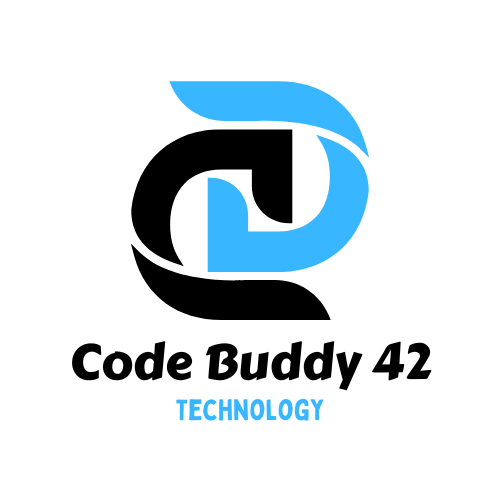










Add comment